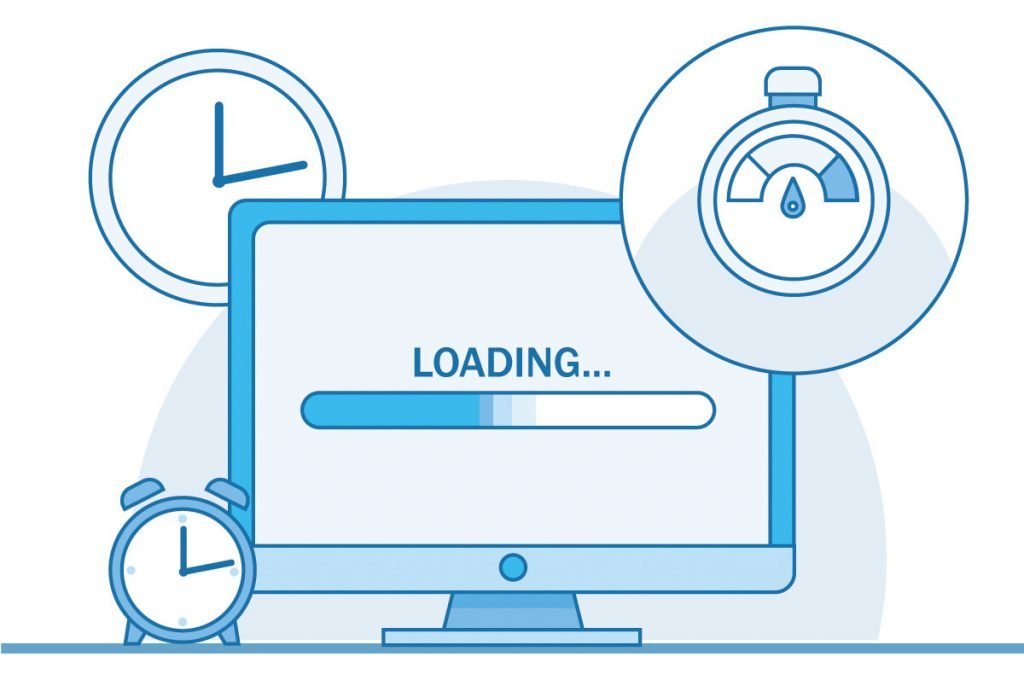
In today’s digital landscape, website speed is not just a technical detail—it’s a business essential. Studies show that visitors are likely to abandon a website if it takes more than three seconds to load. A slow site leads to higher bounce rates, poor user experience, and lower rankings on search engines. For businesses seeking to grow online, understanding how to optimize website design for fast loading times is crucial.
Whether you’re building a site from scratch or revamping an existing one, this guide offers proven strategies to enhance your website’s performance. If you want a seamless, user-friendly experience for your visitors, incorporating these techniques—or partnering with Professional Website Design services—can make a significant difference.
1. Choose a Lightweight Design Framework
The foundation of fast-loading websites starts with the design framework or theme. Many pre-built themes look attractive but come bloated with unnecessary scripts, animations, or features. These extras increase load time and can slow down your site dramatically.
Tip: Use minimalist, performance-optimized themes. Clean code and lightweight templates allow for faster processing and better responsiveness across devices.
Businesses that invest in Professional Website Design services benefit from custom themes tailored specifically for speed and performance—no unnecessary bloat, just clean, efficient design.
2. Optimize and Compress Images
Images are often the largest elements on a website. Uncompressed or oversized images can drastically slow your site down. Every image should be properly resized, compressed, and formatted for the web.
Best Practices:
-
Use JPEG for photos and PNG for graphics with transparency.
-
Implement WebP format for smaller, high-quality images.
-
Compress images using tools like TinyPNG or ShortPixel.
-
Enable lazy loading so images only load as users scroll down.
Professional designers often integrate these strategies by default. That’s why working with Professional Website Design services ensures optimized visual content without sacrificing quality.
3. Minimize CSS, JavaScript, and HTML
Websites rely on CSS and JavaScript to deliver interactive, functional designs. However, excessive or unoptimized scripts can slow down rendering.
Optimization Tips:
-
Minify CSS, JavaScript, and HTML files to remove unnecessary characters and spaces.
-
Combine files where possible to reduce HTTP requests.
-
Defer non-critical JavaScript so it loads after the main content is displayed.
-
Use tools like Autoptimize or WP Rocket for automatic optimization.
These are standard practices in Professional Website Design services, ensuring a lean, clean codebase that enhances speed and functionality.
4. Use a Reliable Hosting Provider
Your hosting environment has a major impact on load speed. Shared hosting can cause delays during traffic spikes, while premium cloud hosting or managed WordPress hosting offers better scalability and performance.
Hosting Tips:
-
Choose providers with SSD storage and CDN integration.
-
Opt for data centers closer to your target audience.
-
Use dedicated or VPS hosting for large or growing websites.
Reliable web hosting is a priority for any agency offering Professional Website Design services, ensuring that performance isn’t compromised by poor infrastructure.
5. Leverage Browser Caching
Browser caching stores parts of your website locally in a visitor’s browser, so returning users don’t have to reload every element.
How to Implement:
-
Set cache expiration dates for images, CSS, and JavaScript files.
-
Use caching plugins like W3 Total Cache or LiteSpeed Cache.
-
Configure server-side caching through your hosting provider or CDN.
Professional designers ensure browser caching is correctly set up during development, contributing to lightning-fast load speeds for repeat visitors.
6. Implement a Content Delivery Network (CDN)
A CDN is a network of servers distributed across various locations that deliver content to users from the nearest server. This minimizes the physical distance data has to travel, improving speed and reliability.
Key Benefits:
-
Faster load times globally
-
Reduced bandwidth usage
-
Improved security with DDoS protection
Top-tier Professional Website Design services usually include CDN setup as part of their development package, especially for businesses targeting an international audience.
7. Reduce HTTP Requests
Every time a web browser loads a page, it makes multiple HTTP requests for images, scripts, fonts, and stylesheets. Too many requests slow down load time.
How to Fix:
-
Combine CSS and JavaScript files.
-
Use CSS sprites for small images and icons.
-
Eliminate unnecessary third-party plugins and scripts.
Professional developers are trained to streamline front-end resources, reducing the number of HTTP requests while maintaining design integrity.
8. Optimize for Mobile Devices
With over 50% of internet traffic coming from mobile devices, optimizing website speed on smartphones and tablets is vital. A mobile-optimized website should load quickly, use minimal data, and function smoothly on all screen sizes.
Mobile Speed Tips:
-
Use responsive design frameworks like Bootstrap or Tailwind CSS.
-
Avoid heavy animations or complex scripts on mobile.
-
Serve scaled images based on device screen resolution.
Businesses that invest in Professional Website Design services can rest assured that their websites are fully responsive and mobile-friendly—without sacrificing performance.
9. Monitor and Test Website Speed Regularly
Website optimization isn’t a one-time task. Regular performance testing helps you identify and fix new issues that may arise from updates or added content.
Tools to Use:
-
Google PageSpeed Insights
-
GTmetrix
-
Pingdom Tools
-
WebPageTest.org
Professional web design agencies continually monitor site performance, using these tools to ensure ongoing speed and efficiency.
Conclusion
Fast-loading websites are no longer optional—they are a necessity in today’s competitive digital environment. From improving user experience and conversion rates to boosting SEO rankings, site speed directly impacts your bottom line. By implementing strategies like image optimization, minifying code, leveraging caching, and choosing quality hosting, you can significantly improve your website’s performance. However, for businesses that want guaranteed results with minimal hassle, partnering with Professional Website Design services is the most effective path forward.




